Onboard and offboard employees in just a few clicks. Secure every transition.
Whether it’s day one or the last day, Uniqkey makes it effortless to manage employee access—from automated provisioning during onboarding to instant deactivation during offboarding. Stay secure, reduce admin work, and never leave data exposed during transitions.
.webp)


















Making employee transitions frictionless. Automated access that protects your business.
~44% of organizations report that new employees are granted excessive access rights during onboarding, increasing the risk of internal security breaches.
Seamless transitions for growing organisations.
In Europe, 48% of organizations fail to revoke access for departing employees immediately, leaving systems vulnerable to unauthorized use.
Automated Provisioning
Get new hires logged in from day one.
Automatically assign relevant logins and roles during setup. Save hours of manual work and give employees a frictionless start from day one.
.avif)
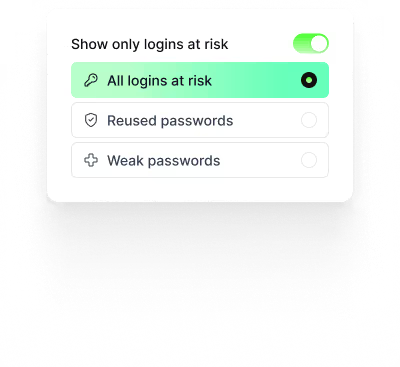
.webp)

Role-Based Deactivation
End access at the right moment, every time.
Revoke access instantly during offboarding to reduce risk and maintain control. No delays, no dangling credentials—just strong, secure offboarding by default.
Azure AD Sync
Seamless integration with
your IT systems.
Uniqkey integrates with Azure AD via SCIM 2.0, enabling dynamic identity sync. Create, update or remove users directly from your directory tools, while Uniqkey handles the rest in real time.
.webp)

Trusted by leading European organisations.
Loved by customers, hated by hackers.
.svg)




.svg)


_HighPerformer_HighPerformer.svg)



“Uniqkey isn’t just a vendor; they’re a partner genuinely committed to understanding our needs and helping us achieve secure, streamlined operations."

Features that bring you from chaos to compliance.
Loved by customers, hated by hackers.
The only way for
European compliance.
Trusted by 500+ businesses.
Get a complete overview of Uniqkey’s capabilities and how we bring value, security and compliance to your entire organization with a proven ROI.





Leading the next era of
European security compliance.






.webp)

.webp)
.webp)

