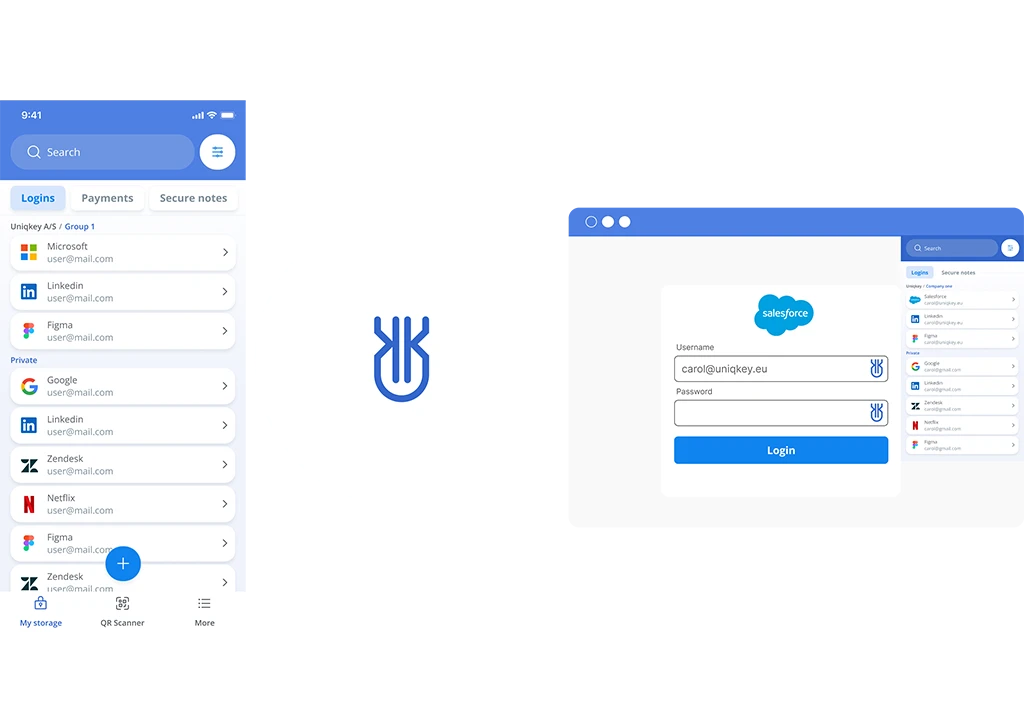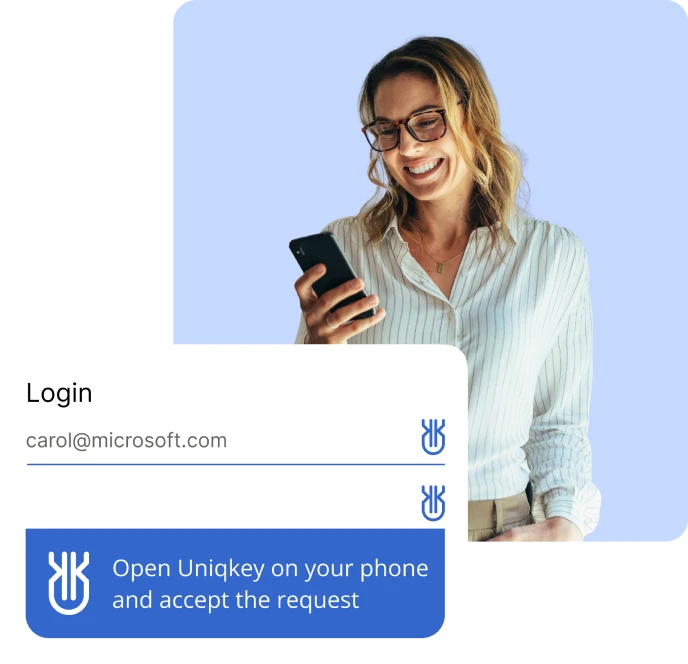LastPass Breaches
Manage all Despite its heavy focus on security, LastPass has been the victim of several large data breaches in recent times, sowing doubt in its ability to keep customer data safe. In August 2022, LastPass was hit once again. This time sensitive customer data such as encrypted passwords was compromised.access from one platform. Control permissions with flexibility and get actionable security insights.
To educate yourself on the situation, go to LastPass’ incident post here.